3 Ways to Avoid the Problem of Data Re-entry
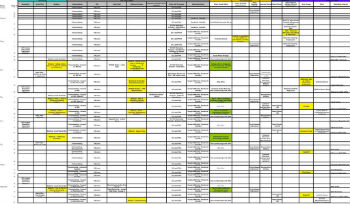
Editor's Note: This post was originally published in March 2015 and has been updated for freshness, accuracy, and comprehensiveness.
Data re-entry is a major problem. While the term is self-explanatory - data that was previously entered being entered again – the issue itself is far more complex. In addition to being inefficient and time-consuming, data re-entry is very error-prone, which puts you in the dangerous position of making poor decisions due to inaccurate or incomplete data.
If your company is experiencing data re-entry issues, ensure that you address or take these three factors into consideration:
Don’t Use Excel
 Excel offers fancy macros, the ability to create formulas, various sorting options, and, frequently removes the need for you to do any math. The problem is that one incorrect digit in cell C-4, or one incorrectly entered formula, or one accidentally deleted row can create a domino effect – suddenly the whole spreadsheet is wrong, just because a simple data entry mistake was made.
Excel offers fancy macros, the ability to create formulas, various sorting options, and, frequently removes the need for you to do any math. The problem is that one incorrect digit in cell C-4, or one incorrectly entered formula, or one accidentally deleted row can create a domino effect – suddenly the whole spreadsheet is wrong, just because a simple data entry mistake was made.
Don’t Run Multiple Systems
Say you’re running a project costing system and a time sheet system simultaneously, for example. The timesheet system may be collecting data correctly, but it may not be sharing or merging data correctly with the project costing system, and vice versa. When that happens, the data from the time sheet system must be taken and re-entered into the project costing system. Even worse, it then has to be re-re-entered into payroll.
Remember That Your Employees are Only Human
Field technicians often fill out their paperwork manually while they’re out in the field. To prevent data re-entry errors in this situation, have employees enter their own data into the time system. It’s likely that many of them have illegible handwriting, and if poorly written numerical data is sent to someone else for entry, misreading print and transposing numbers are common errors.
Data re-entry is a problem regardless of the reason it is occurring. If you stop using Excel, stop using multiple systems, and stop expecting your employees to be perfect, you’ll stop seeing so many data re-entry errors.
Want to solve your data re-entry problems? Contact Asyma Solutions today for more information.

