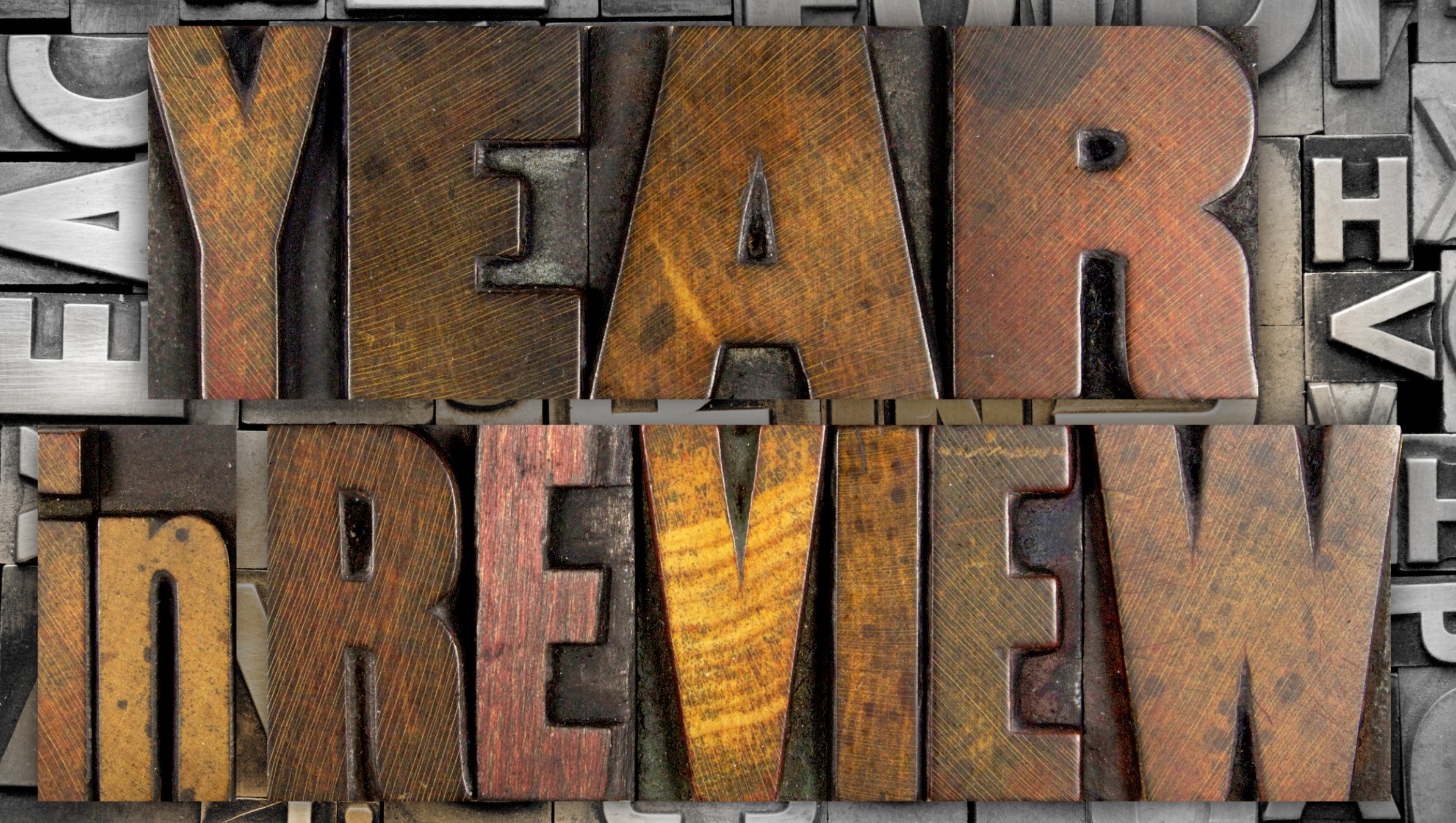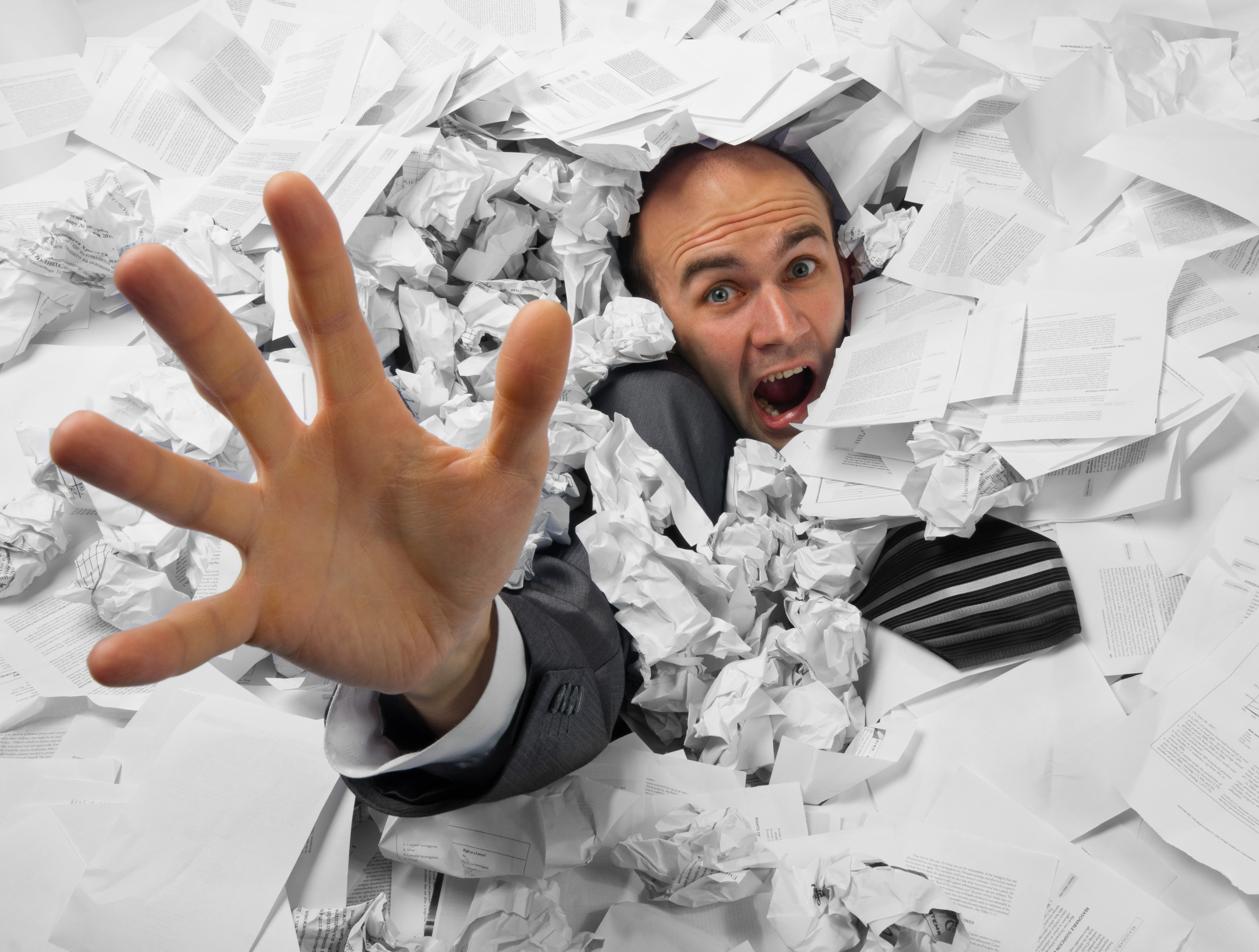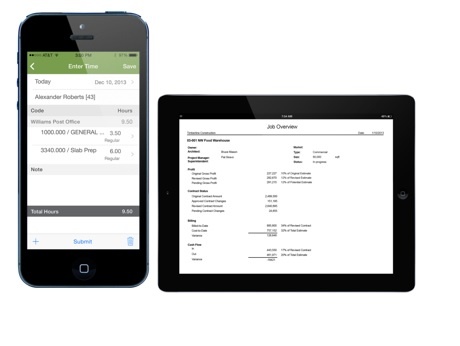Sage 100 Contractor - A Year In Review
Sage 100 Contractor – A Year in Review
Talking with a few of our current and prospective customers in Alberta, they all voiced the same sentiments that the job profitability margins were very tight due to the economic climate. Believe it or not, now is the best time to look at improving efficiency; from collecting time from field personnel, reducing job costs to improving bid process.
Sage has had a phenomenal year of strategic alliances and acquisitions. This has made Sage 100 Contractor even more appealing to the construction industry in terms of increasing efficiencies while watching the bottom line.
Strategic alliance.
Sage has partnered with:
Procore Project Management Integration
Procore now works with Sage 100 contractor to automatically share data between project personnel in the field and in the office staff. This means that you will reduce double entry, thus reducing human error that comes about from transcribing handwritten notes.
eTakeoff Dimension
This is a 2D takeoff tool that has two-way integration capability for pushing takeoffs and making changes to an estimate. This will reduce the time you take to do a quantity takeoff by using an electronic drawing. This eliminates the need of printing and measuring your plans.
Acquisition
Liberty reports
This is an Excel Add-in solution that is mainly used for analytics, reporting and workflow. Therefore, you can harness existing Excel skills which means a smaller learning curve. You can also create customized reports according to your reporting needs. This core functionality is extended to any SQL database.
Summary
Sage’s strategic alliances and acquisition shows that they are continually investing and enhancing their product offering.
If you are looking for real visibility for your business, Sage 100 contractor is a logical next step from Sage 50 and or QuickBooks. The core functionality will have General Ledger, Payroll, Accounts Payable and Receivables, Project Management, Purchase Orders and over 1,200 pre-built reports. Optional modules are Estimating, Document Control, Service Receivables and Inventory. Procore, eTakeoff and Liberty Reports are fully integrated with Sage 100 Contractor. These tools that will give you the extra edge to increase efficiencies and productivity at the same time.
For more information on the technology available Click Here